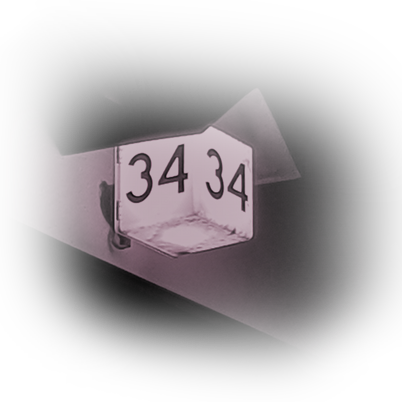It might sound eccentric, but my first desktop Linux installation, which I managed to stick to for longer time was Gentoo. I installed it during my master studies, got impressed instantly, and run it for 5-6 years, with just one reinstall to jump to newer hardware. Then busier times came, causing me to revert to the baseline (Ubuntu). Having recently updated the hardware once again, I decided this time to return to the metaphorical home (among the plenty of desktop Linux choices).
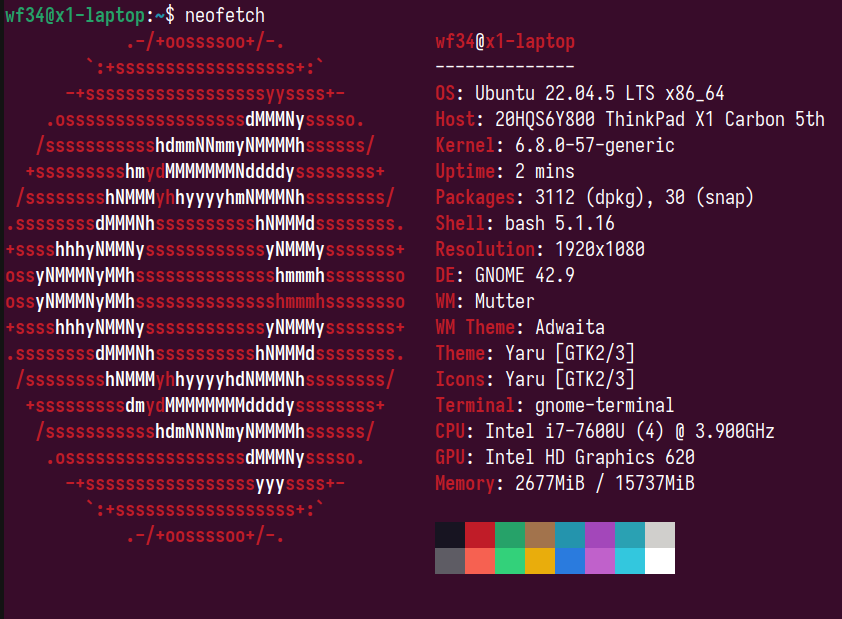 | 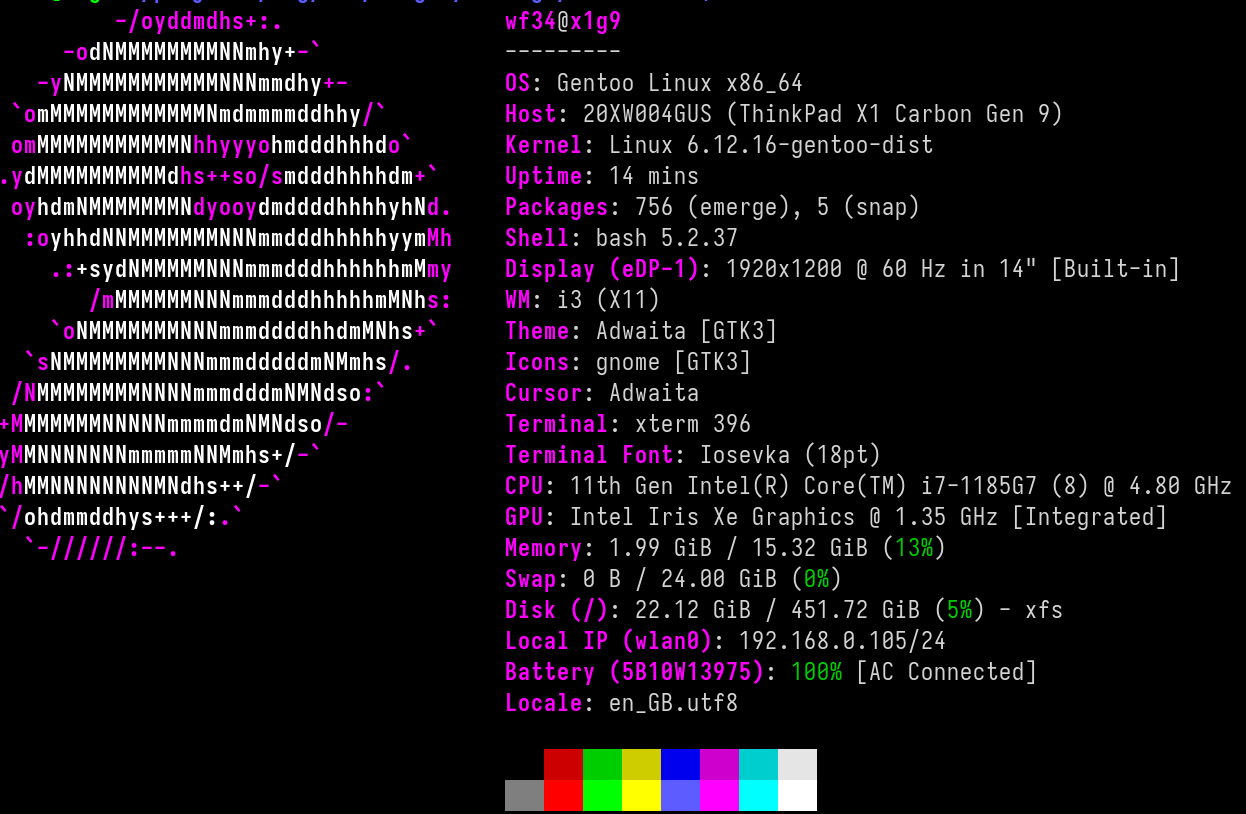 |
|---|---|
| How It was | How It's going |
From running Gentoo for 6 years another 5 years ago, I remember not only the happy moments, frustrating situations come to mind too. But in installing this again I hoped that my newfound pragmatism, which I maybe lacked 11 years ago would help me be a more responsible user, and thus to have a better experience of it.
A cool-story
An example of a "frustrating situation", which is also a story how I quit Gentoo the last time: I didn't emerge --sync (and didn't update) for 2.5 years. It proved impossible to update from this degree of deprecation, and I reinstalled Ubuntu there. To be fair, before this humongous lapse (caused by almost never opening that laptop for months on end), I updated weekly during better times, and at least quarterly during busier times.
Some concerns
The concern actually was just a single one: the nuisance of long build times. I reasoned that I could live with them, as I rarely need to suddenly install a large piece of software; the usual banes of Gentoo (firefox, libreoffice) I install in binary form. Lastly I am using alternative package managers (snap, pip) to beget other binary packages that I need. After all, the local compute is the cheapest compute possible, and rebuilding @world once in a while definitely isn't the worst use of one's CPU.
Learnings
The "Distribution" kernel wasn't around (or at least, wasn't as mature) when I did my earlier installations, so I tried it for the first time, and it is an absolute blessing. Even though the "Distribution" kernel builds half an hour on my laptop, while the old, tailor-fit one was building for 5 mins on a weaker machine, I prefer things this new way. Historically, far too many times did I need to tweak a single kernel parameter, rebuild kernel, update grub, reboot - just to install some insignificant package. In a month of using the distribution kernel, I didn't yet faced a situation where the kernel configuration needed a tweak.
I enjoyed working with VT (non-X console) during the installation this time (and a bit after it). My goal was to get a fully working system promptly, without wasting any time "ricing" its looks. Turns out, a VT with occasional appearance into X-world with X's toy window manager (x11-wm/twm) can get one very far: I had the sound, video acceleration, brightness adjustment, power management, and login manager configured before installing the "production" window manager, that this system runs presently (i3).
Major LLMs are more than decent in Gentoo management (well versed in general Linux topics too). It's great to have something to answer your problems instead of resorting to deprecated, and only tangentially applicable suggestions from forums and Reddit.
No Ricing! A while ago I read a famous blog post. I don't subscribe to it fully, but it has played its part in shaping my personal paradigm. If some people combat the noise that comes from syntax-highlighting, then it's worth checking what amount of noise comes from shell color themes, vim color schemes, 256-color terminals, transparency tweaks, font ligatures. I was glad to shed this all at once, even if I still keep syntax highlighting on for my code. Cutting down the noise factors in software preferences too: presently I use xterm happily, and don't waste time with st or urxvt (which are very weird to setup, but for some reason fashionable). My yet-unbaked paradigm thus should read somewhat like: doing more with less.
The System and the Setup
This entry was necessarily concerned with the system itself, but the user experience is mostly made by the setup, meaning the most used apps. In my case, these are vim and a terminal.
And the next entry will cover their configuration. I've been publicly iterating on this configuration for a while, and hope to make it more useful to readers in the future.